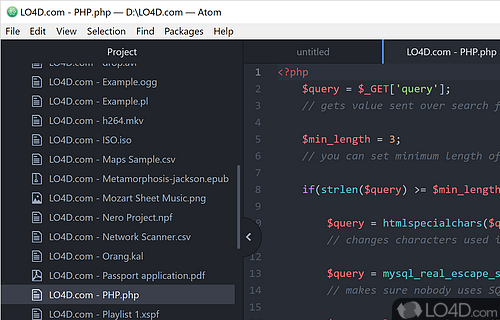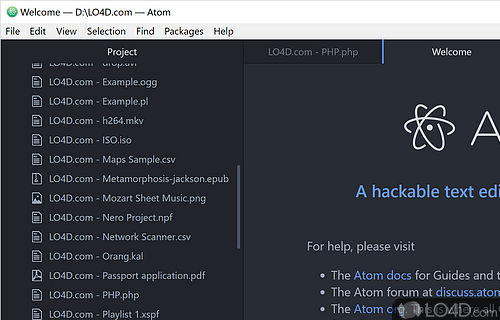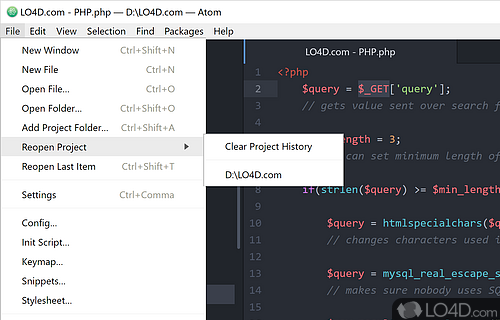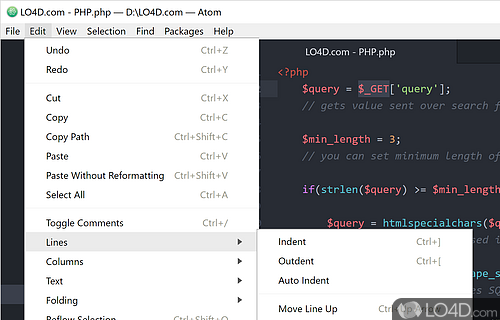Text editor and programmer's toolkit for clean and readable code.
Atom is a text editor that's obviously designed for coders and programmers with its support for a number of languages and its well thought out layout.
Getting started with Atom, you'll see that the application was designed with programmers in mind. The recognition of code and syntax is a good starting point, with the main content of the text in the larger right panel and the optional left panel containing quick links to other files in the project. A project will generally be files contained within a directory. Its dark layout is a nice touch compared to some other editors like Notepad that opt for white by default.
When editing a file, Atom can be helpful in many ways, not least because it supports multiple types of syntax, but because the autocomplete utility can make editing files quick and efficient. It supports Python, PHP, C, C , C Sharp, Java, JavaScript and a long list of other commons languages in use. Line numbers and column positions are clearly displayed in the interface to make locating code quick.
Some other cool things you can find in Atom are a search tool for finding text inside of files, ability to quickly search and replace regex in multiple files and folders, snippets, multiple panes and code folding.
For full customization of the program, the developer mode of Atom editor has a few extra options that were created for customizing the program for specific projects. For example, it has a tool for running a benchmark and debugging; You can opt to use packages, depending on the project which are essentially plugins that add to the functionality of the program like using spellcheck, integration with GitHub or Git Diff, management of brackets in code and a very useful Style Guide that gives users some tools for creating their own packages for Atom.
In conclusion, this is a very powerful text editor that supports most types of code that really has a lot of offer anybody from the average hobbyist to more advanced users that dig deep into code for complex projects.
Features of Atom Editor
- Auto-completion: An extensive autocomplete system for every language out there.
- Autocomplete: Intelligent autocomplete with suggestion provider.
- Code snippets: Create and share code snippets with other developers.
- Command palette: Access all Atom commands with a single keystroke.
- File system browser: Browse and open files with a full-featured file system browser.
- File system browser: The file tree and fuzzy finder make opening projects and files very simple.
- Find & replace: Find and replace across multiple files.
- Git integration: Built-in integration with Git and GitHub.
- Keyboard shortcuts: Easily access Atom commands with shortcuts.
- Modular: Highly customizable with themes and packages.
- Multi-cursor editing: Easily edit multiple pieces of code at once.
- Multiple panes: Split your workspace into multiple panes to compare and edit code across files.
- Package manager: There are thousands of plugins created that make Atom amazing.
- Split panes: Split the Atom workspace into multiple panes.
- Syntax highlighting: Variety of language-specific syntax highlighting.
Compatibility and License
Atom Editor is released under the MIT License for the Windows operating system from text editors. This means you can download, install, run and share the program freely without any restrictions. The source code is also open which means anybody can freely modify this software.
Is Atom Editor discontinued?
Atom Editor has now been discontinued (at end of life) and no further updates are to be expected.
What version of Windows can Atom Editor run on?
Atom Editor can be used on a computer running Windows 11 or Windows 10. Previous versions of the OS shouldn't be a problem with Windows 8 and Windows 7 having been tested. It comes in both 32-bit and 64-bit downloads.
Other operating systems: The latest Atom Editor version from 2026 is also available for Mac.
Filed under:
- Atom Editor Download
- Free Text Editors
- Open source and GPL software
- Text Editing Software